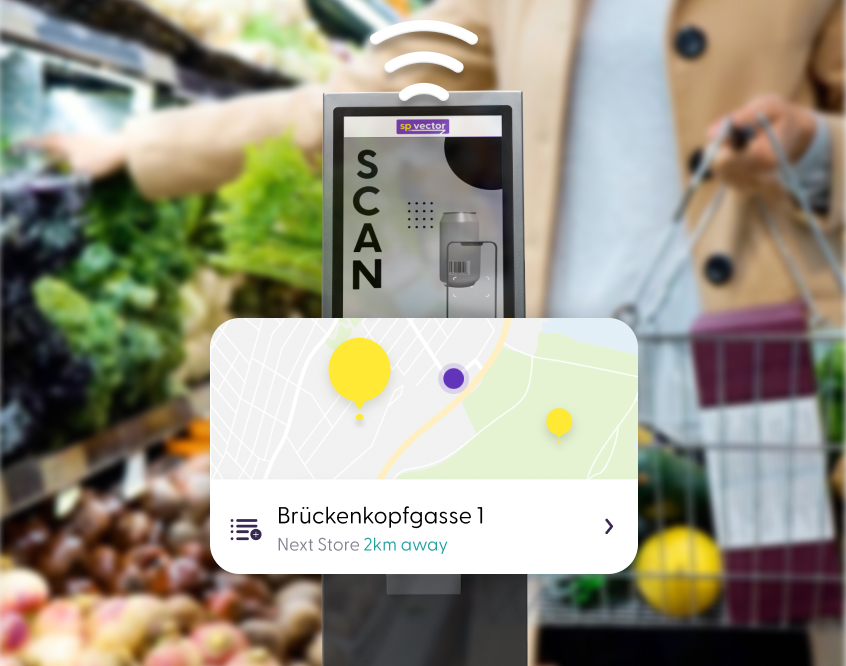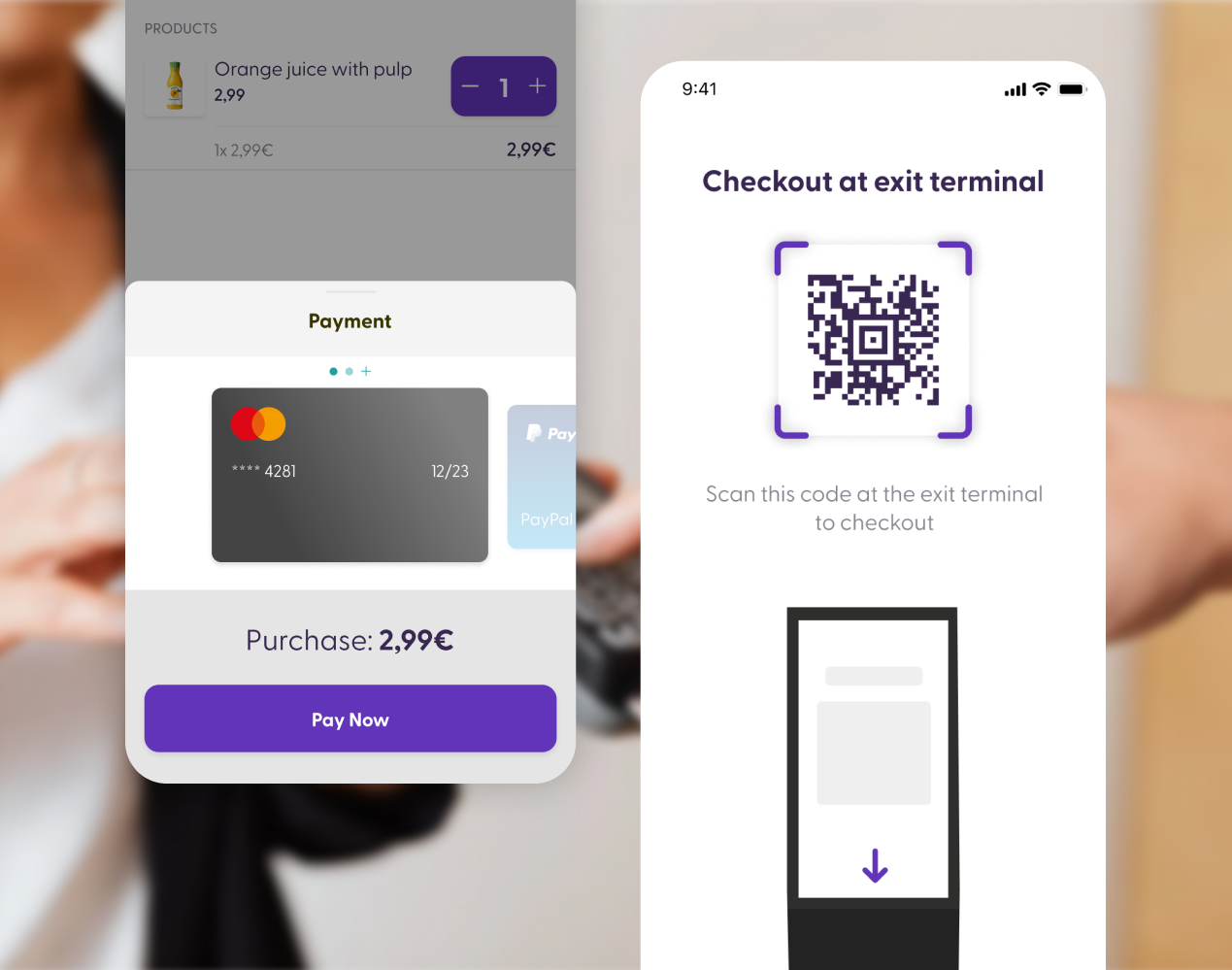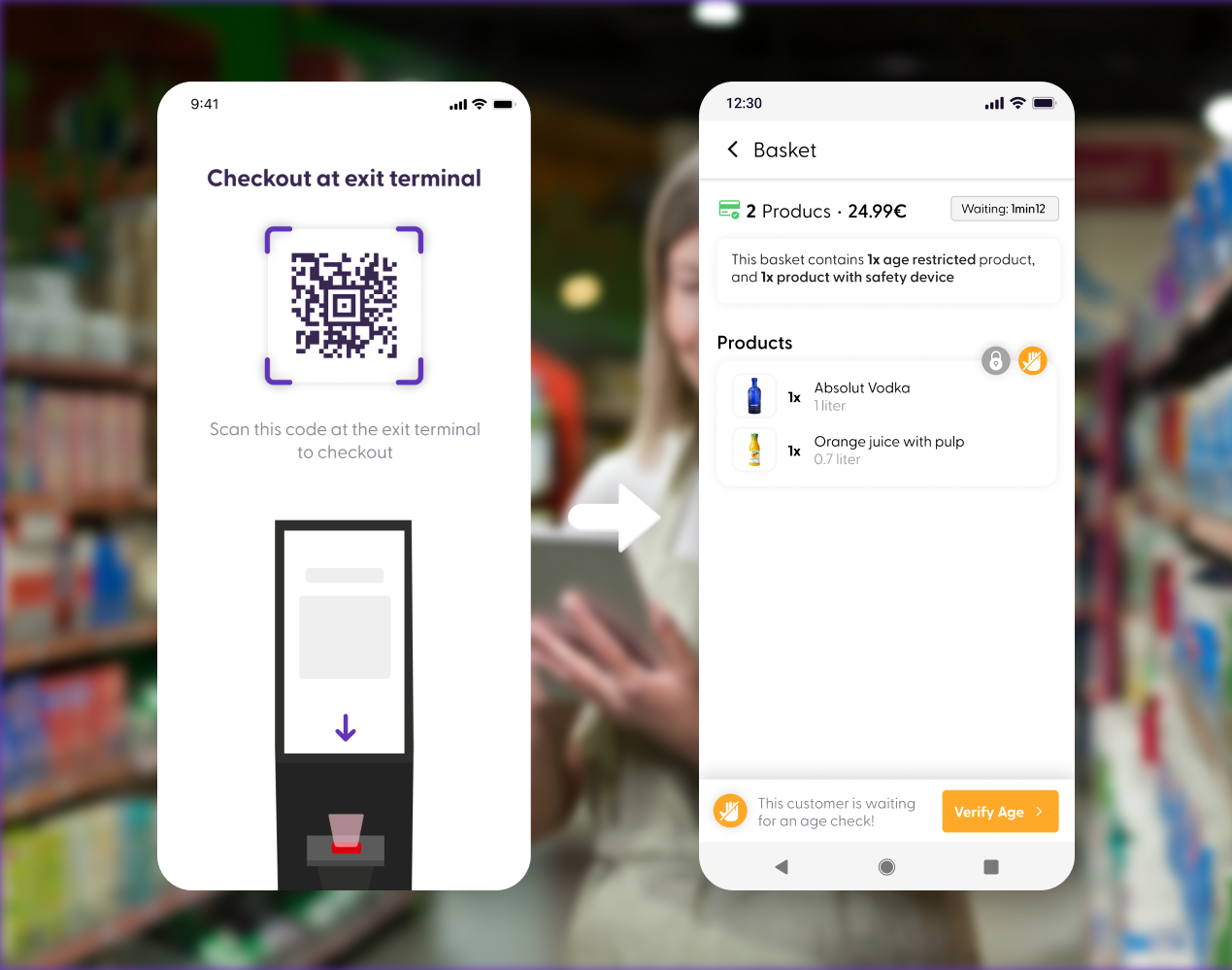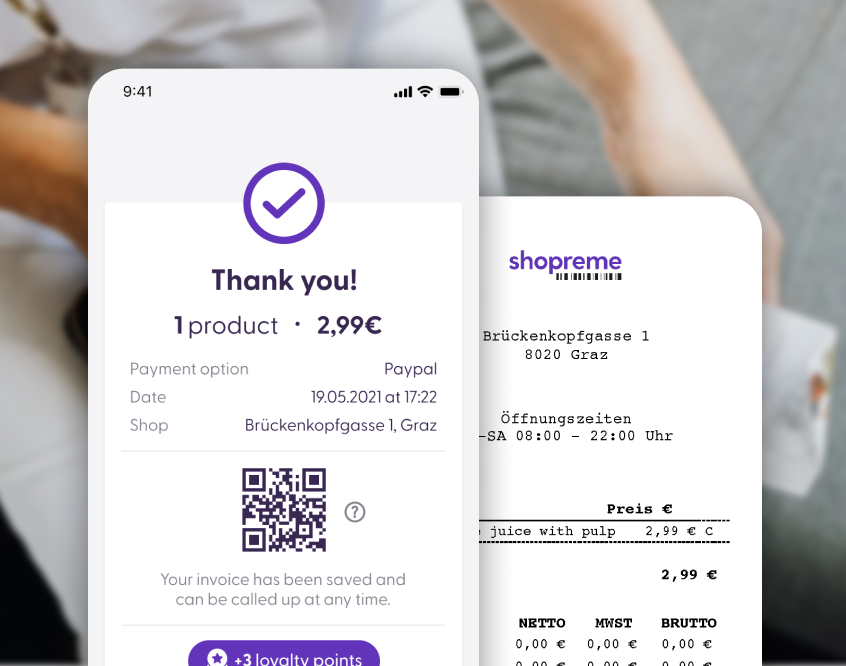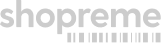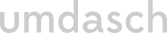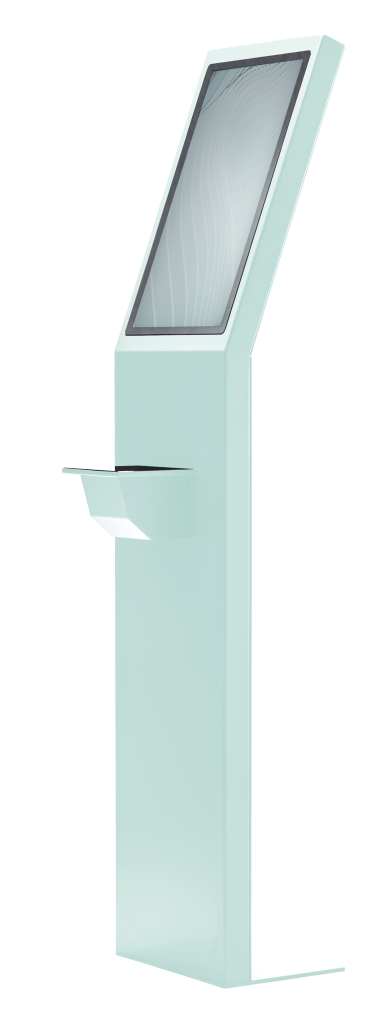
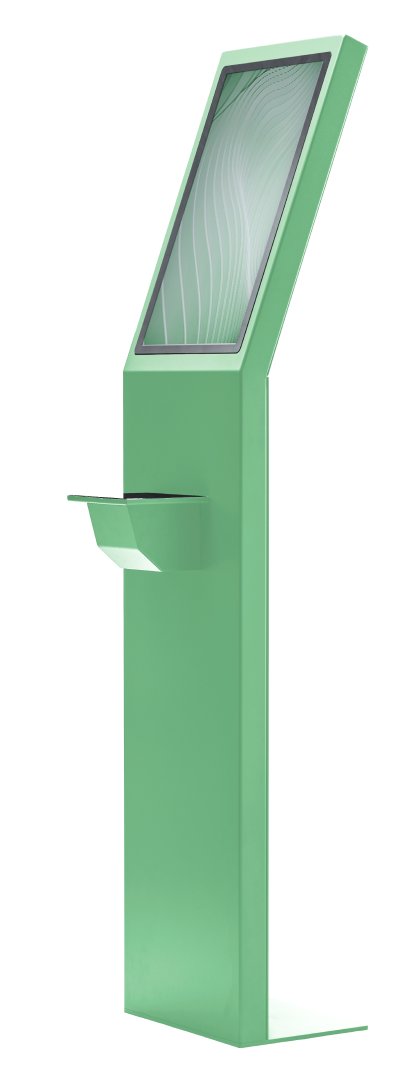


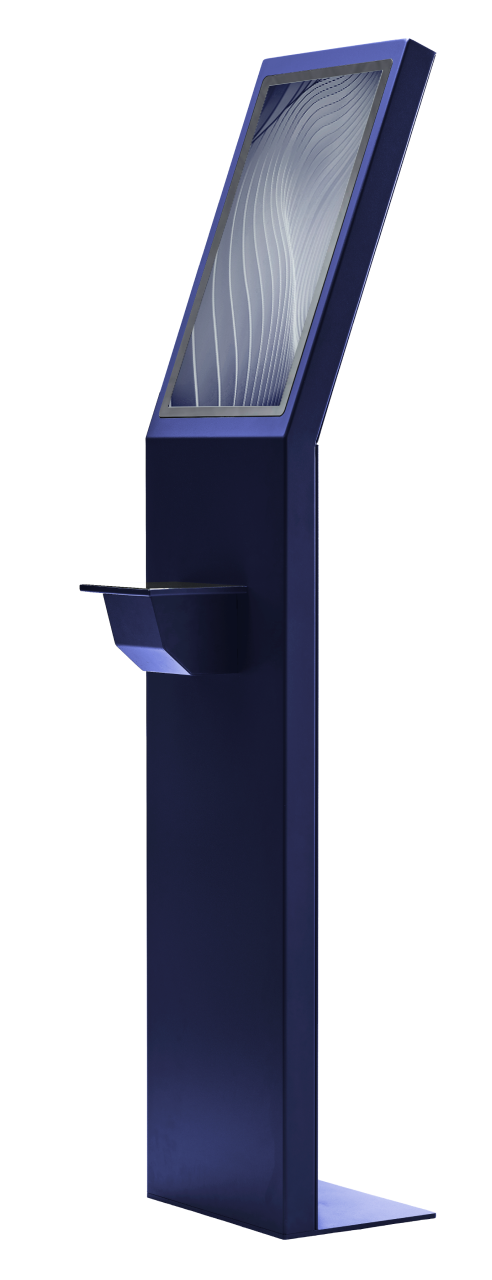

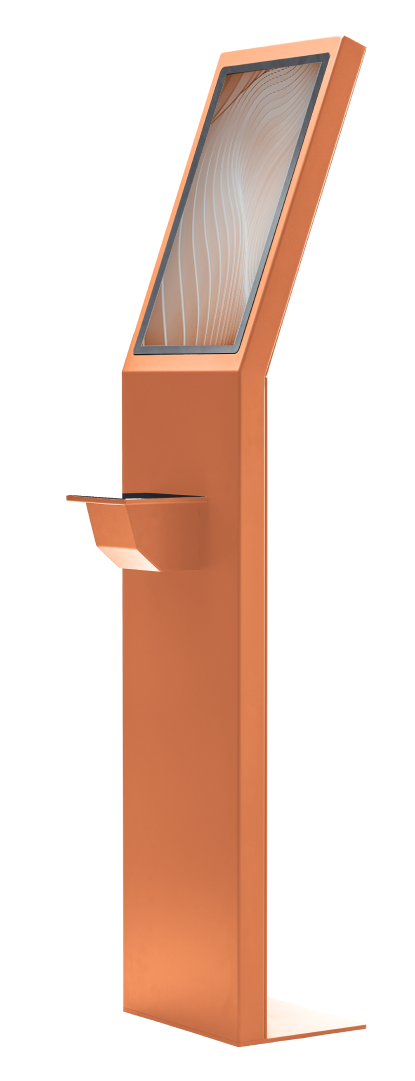

The shopreme vector
The first Scan & Go optimized retail hardware is here: an interactive, modular, and customizable exit solution for the ultimate customer journey.

At a Glance
Provide clarity for Scan & Go customers and employees while protecting your business against shrinkage with shopreme vector. Our exit solution is compatible with all third-party gate providers and can be customized to match your brand.


Clarity for Scan & Go Customers and Employees
Craft a clear, physical endpoint to the customer journey by funnelling Scan & Go users through a dedicated exit with shopreme vector, providing clarity for customers and employees alike. Customers know where they can safely leave the store, while employees can easily recognize Scan & Go users.


Payment and Checkout
Let shopreme vector handle the checkout process. Scan & Go customers can either pay in the app or directly at vector when using an EFTPOS Payment Terminal with the optional Payment Kit mount. Offering card payment can help familiarize customers with Scan & Go by providing a known element during a new checkout process.


Effective Loss Prevention
shopreme vector helps protect your business against shrinkage, creating a psychological deterrent and physical barrier in the store. Advanced QR Code validation ensures each receipt is checked for timestamp, location, and validity before the checkout is completed and the optional gate opens. This is made possible by the seamless integration of vector into the shopreme ecosystem and the interface provided by the table scanner.


Works with All Barrier Systems
vector is compatible with all third-party barrier systems on the market, so retrofitting stores is easy and cost-efficient.

Customize vector
We provide a number of add-ons and customization options. Download the brochure to see all available options.
Color Samples
Options
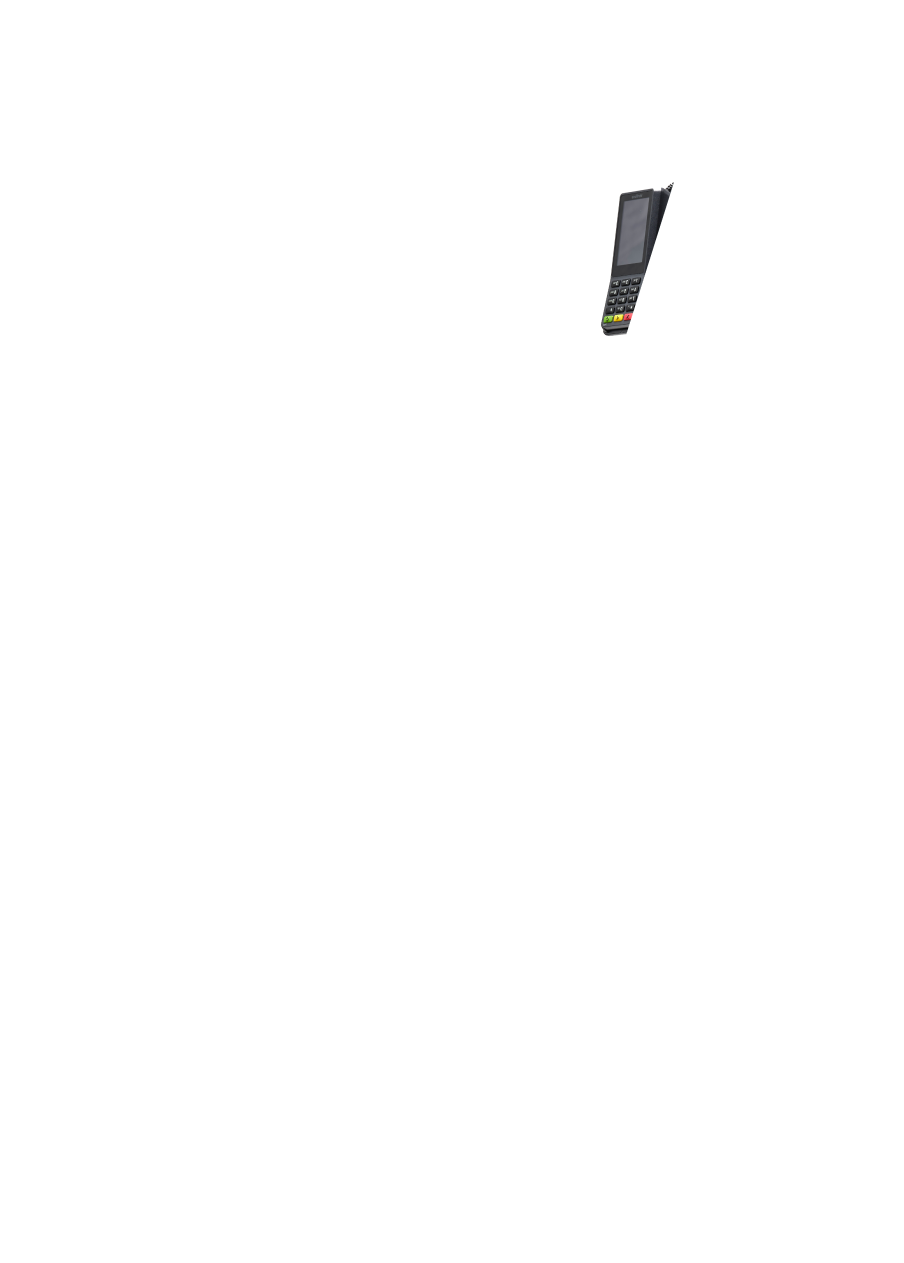

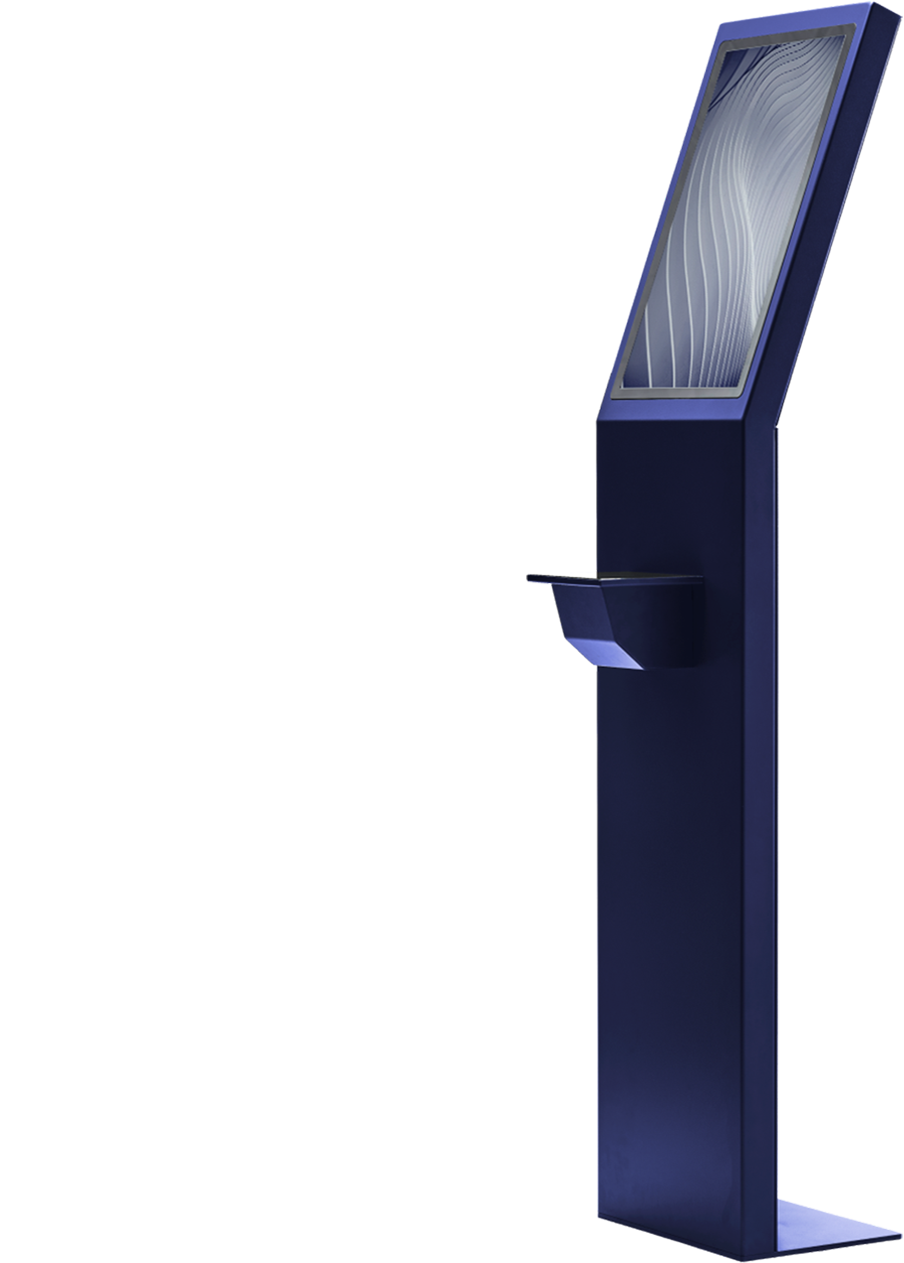
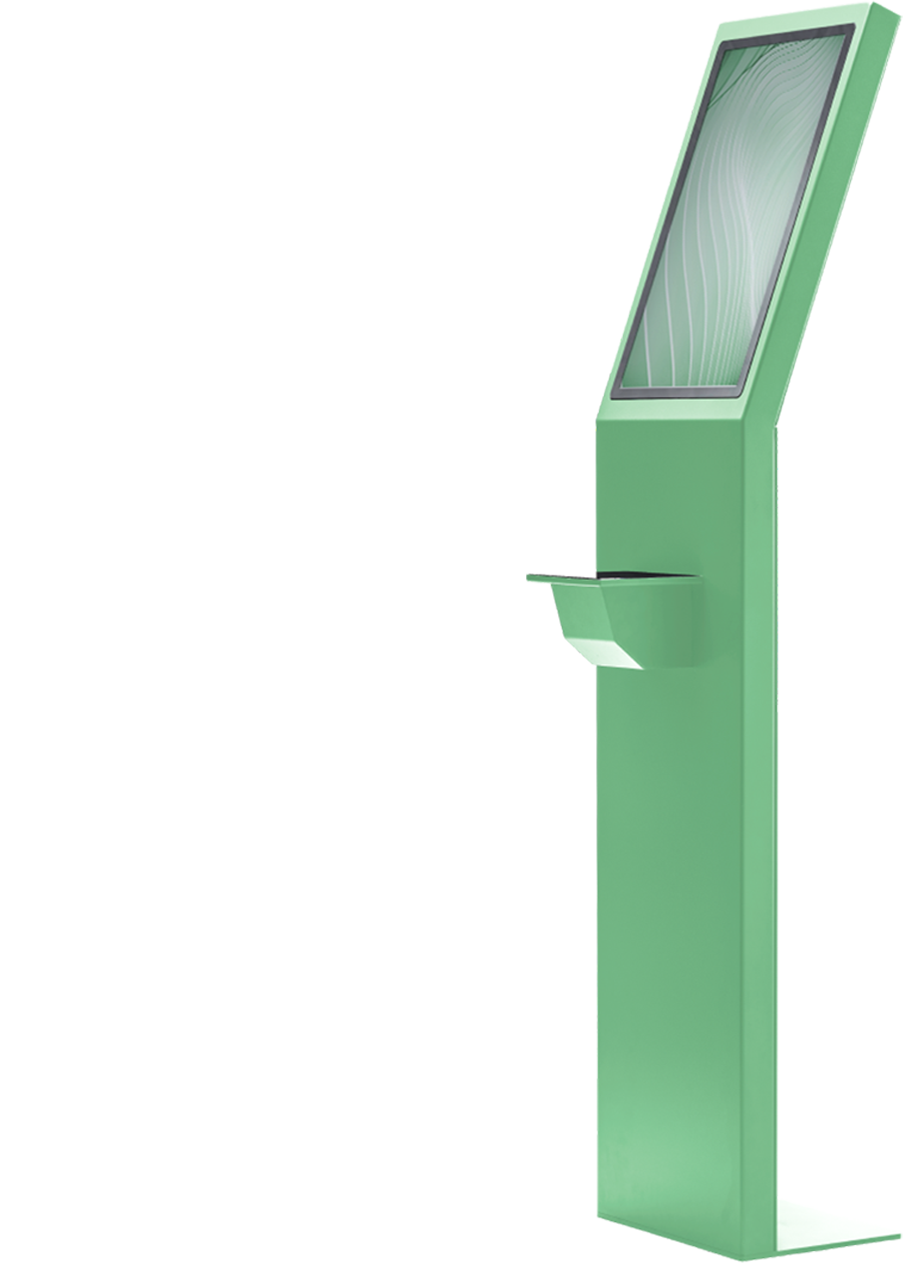
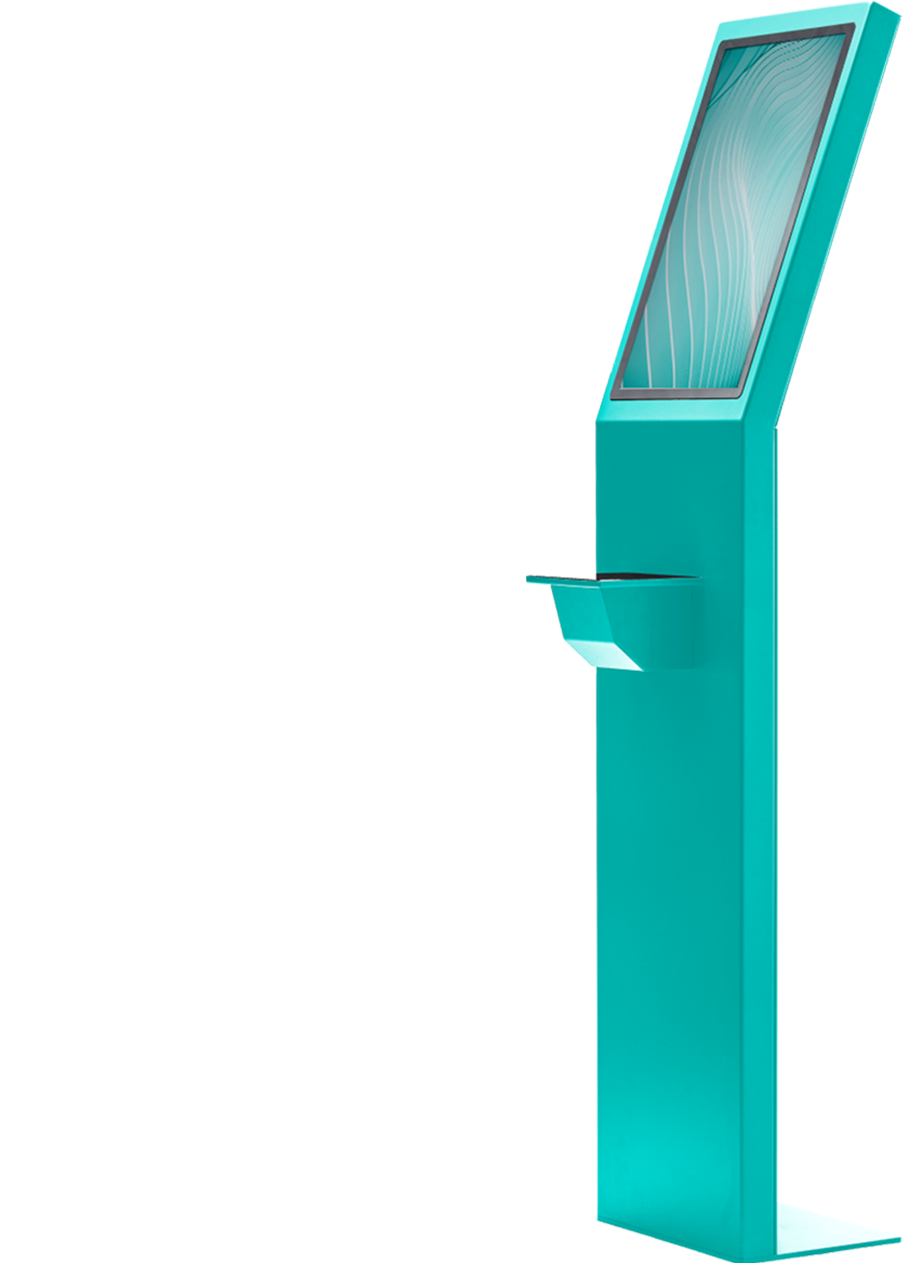
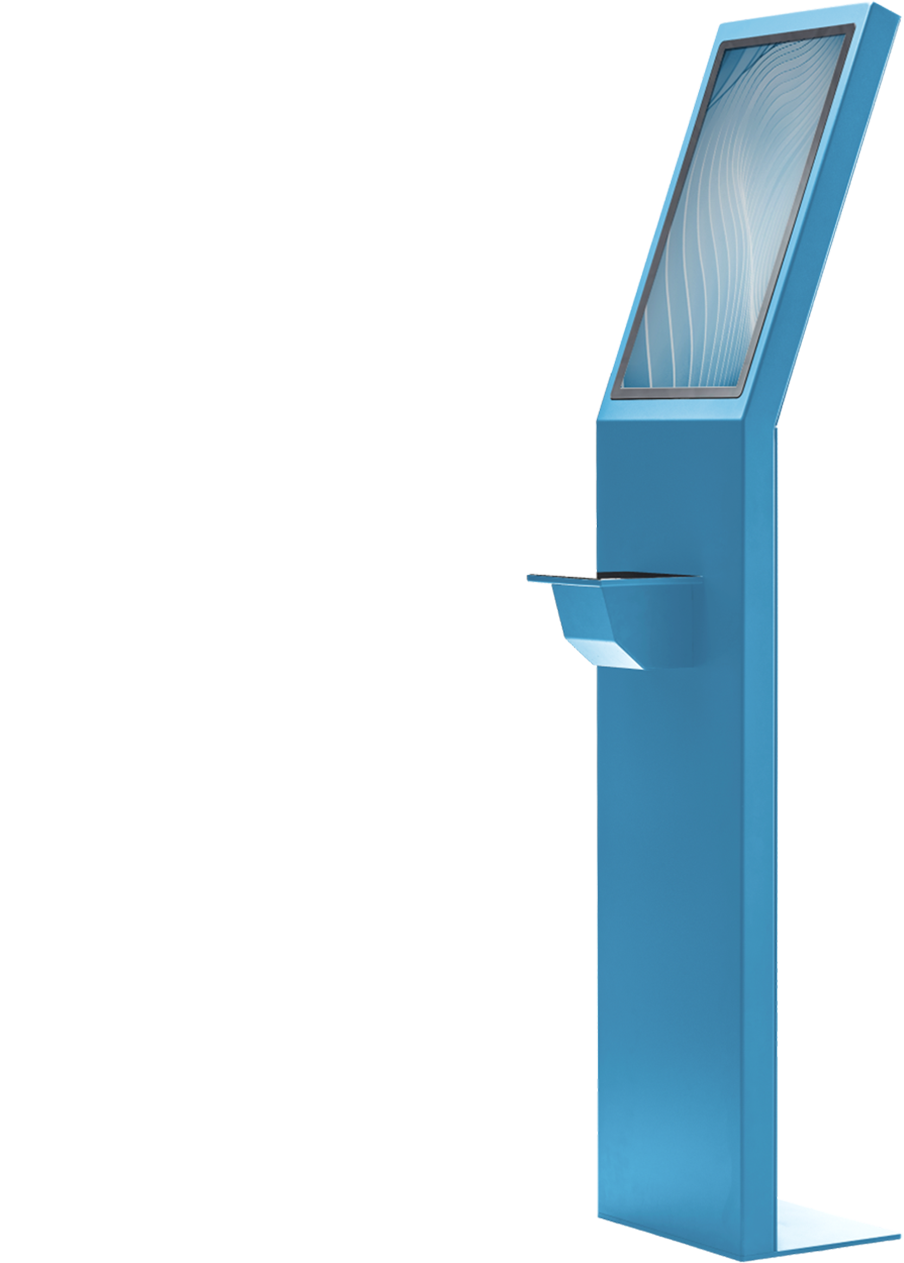
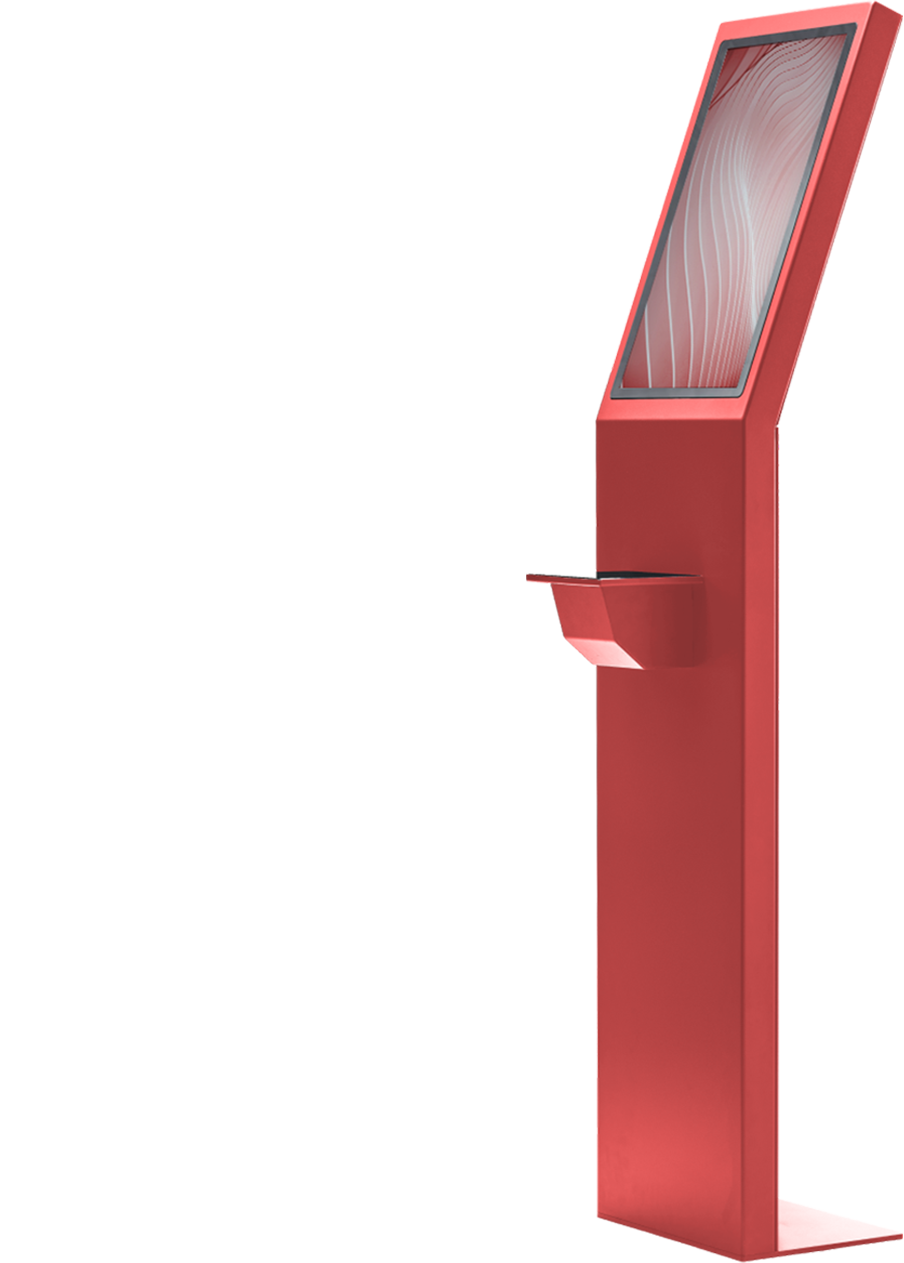
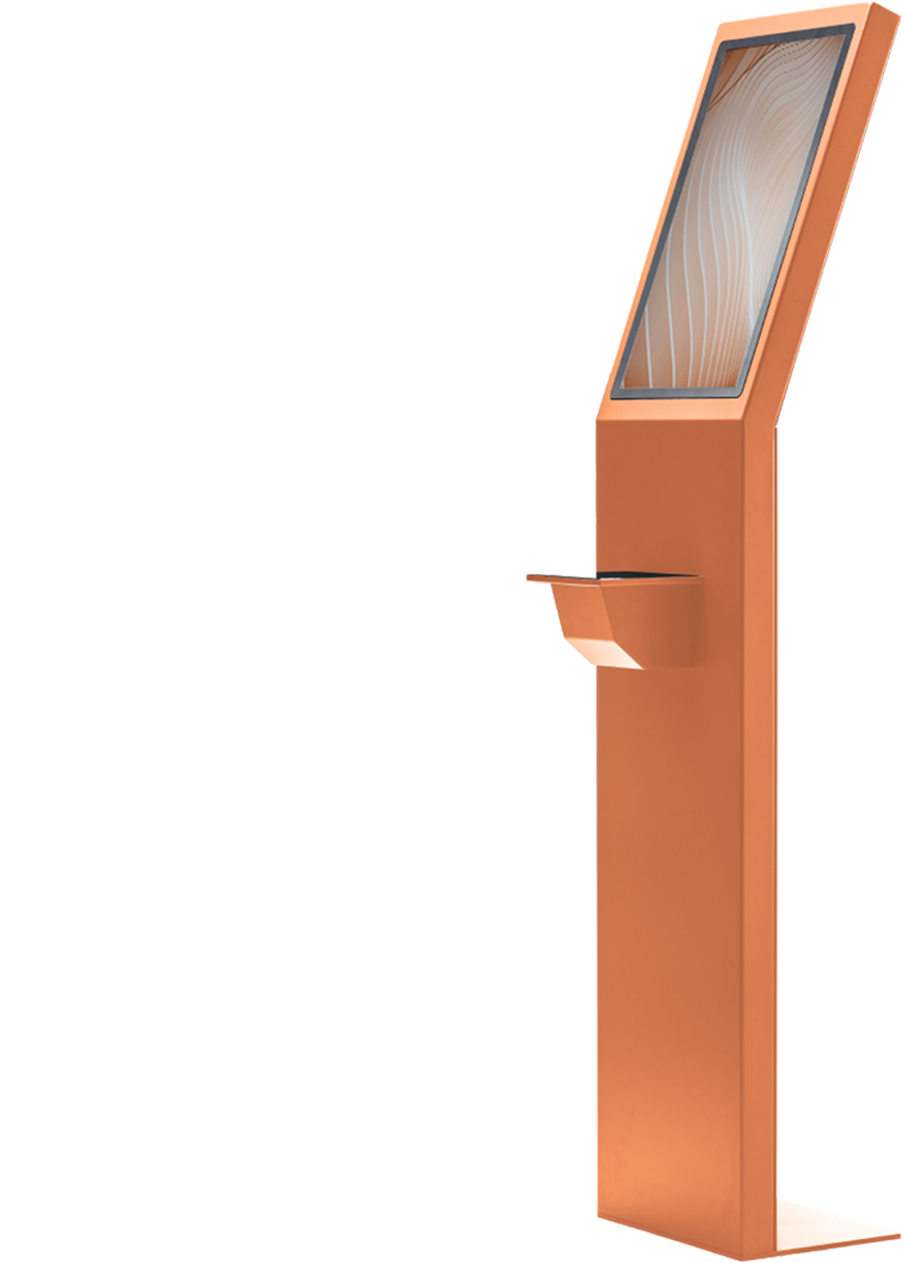
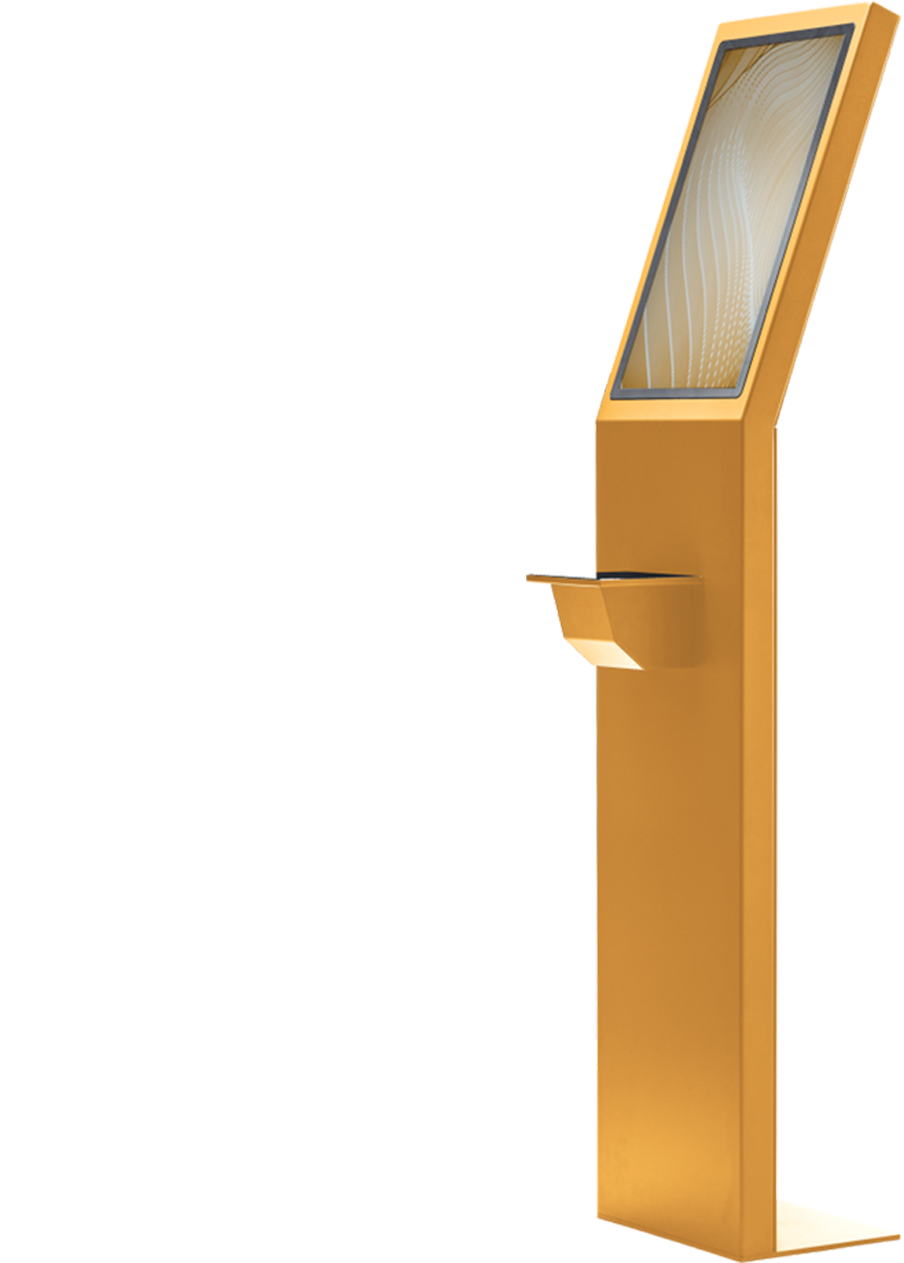
Interactive Exit Solution
Display relevant messages to customers on screen and in the app
Product-Based Actions
Trigger employee actions for defined products
Payment Terminal
Enables customers to pay by card
Spot Check
Employees are called to shopreme vector to perform spot checks
Duplicate Check & Timestamp Verification
Check for duplicate or non-compliant exit codes and prevent outdated codes from being used
Bluetooth Beacon
Facilitates store recognition (10 000 m² coverage)
The User Journey – Optimized
The user journey can be configured to your requirements and the needs of your employees and customers. The core journey when using shopreme vector is as follows:
Get the vector Brochure
Download the vector brochure with detailed information use cases, features, add-ons, and more.

From the Makers
We are driven by our belief that modern customers deserve exciting digital solutions when visiting their favorite retailers. Shopping should enrich our lives and make us feel good. Retailers can create the most value for customers by merging analog and digital elements to create a unified, seamless customer journey. This is why we have developed shopreme vector together with umdasch.